Steps
Users can submit various types of requests.
All details are encrypted and confidential when submitting a request. Agent for Me does not show name, email or phone on your submitted request
- Verify your Identity. This is via Digital ID which is secure, more information.
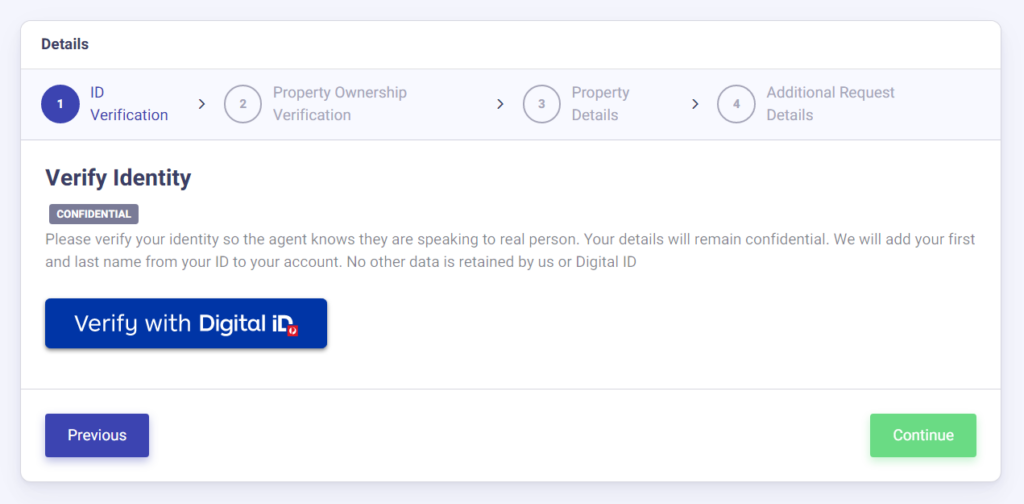
2. Property Address – Enter your property address (property attributes will generate in Step 3). You also have the option to verify property ownership by clicking a button. Click Next.

3. Property Details – Select from 3 options regarding revealing your request location in Property Details. Adjust property details if needed. Click Next.
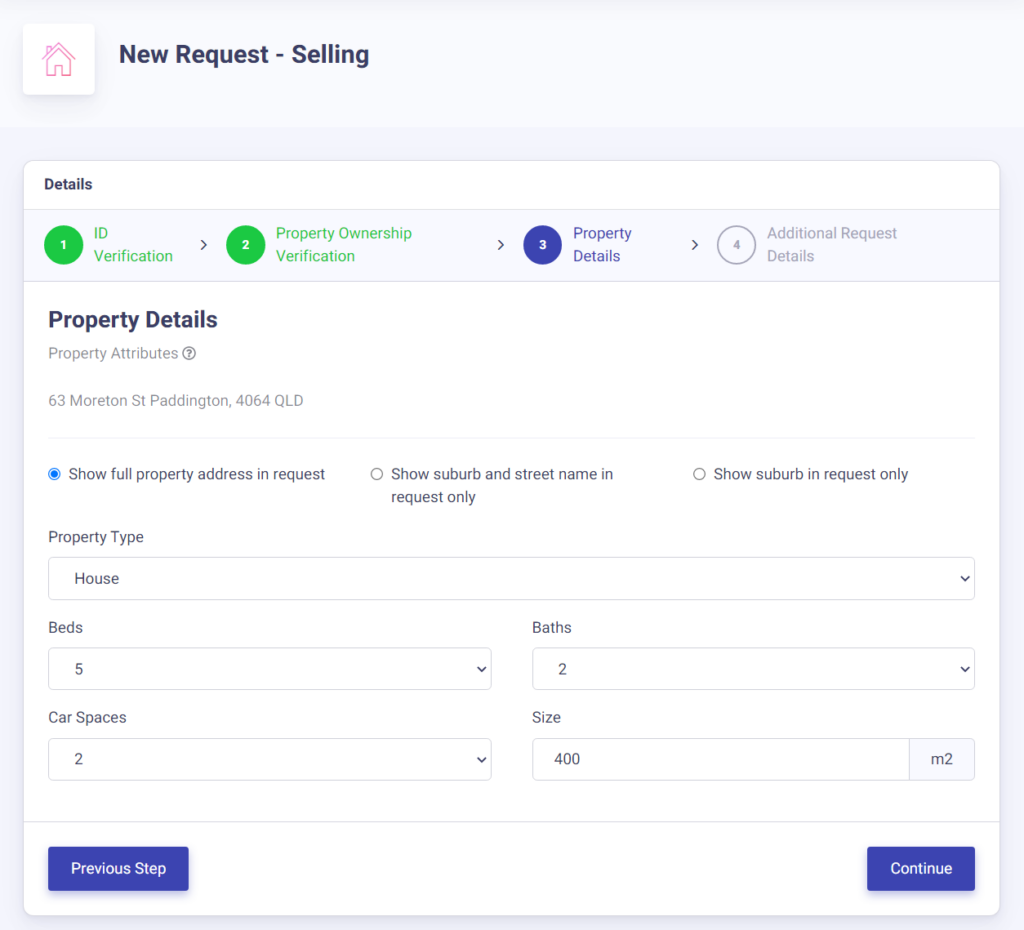
4. Additional Request Details add any additional request details such as:
- Number of agents to respond
- Expiry date of request
Click Submit
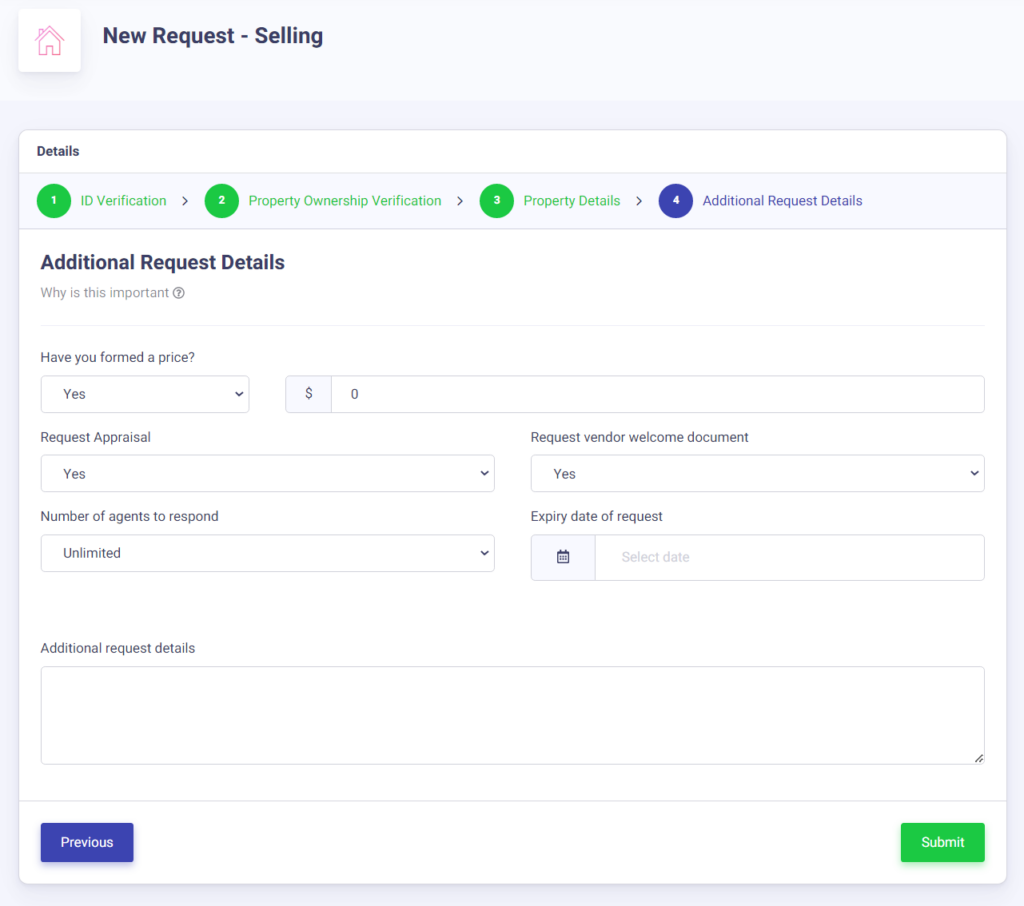
How Does an Agent Respond
Agents select suburbs to serve and based on your request location, our system will deliver the request to agents. You can also set a limit of agents responding and time limit.